In preparation for tax season, I needed to calculate the average daily tips and earnings for one of my partner’s kids. Rather than getting buried in manual calculations, I turned to Microsoft’s ecosystem to streamline the process—and it turned out to be a game-changer.
I started by creating a simple form using Microsoft Forms. Each day, she’d enter her tips, hours worked, and the date. That data automatically fed into an Excel workbook, giving us a clean, structured dataset to work with.
Then came the fun part: I uploaded the Excel file into Microsoft Copilot.
From there, I just started asking questions—literally. I asked Copilot things like:
- “What’s the total amount of tips she made?”
- “Can you create a chart showing tips over time?”
- “What’s her average hourly tip rate?”
- “What’s the average amount of tips per shift?”
I also told Copilot that her base pay was $4.50/hour. With that info, it calculated that her average hourly pay came out to $14.99. That insight alone helped us understand whether the job was financially worthwhile.
What struck me most was how accessible this process was. Instead of navigating a massive spreadsheet—especially challenging for someone using a screen reader—I could just ask questions in plain language. Copilot did the heavy lifting.
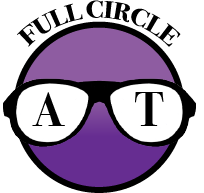
Leave a Reply